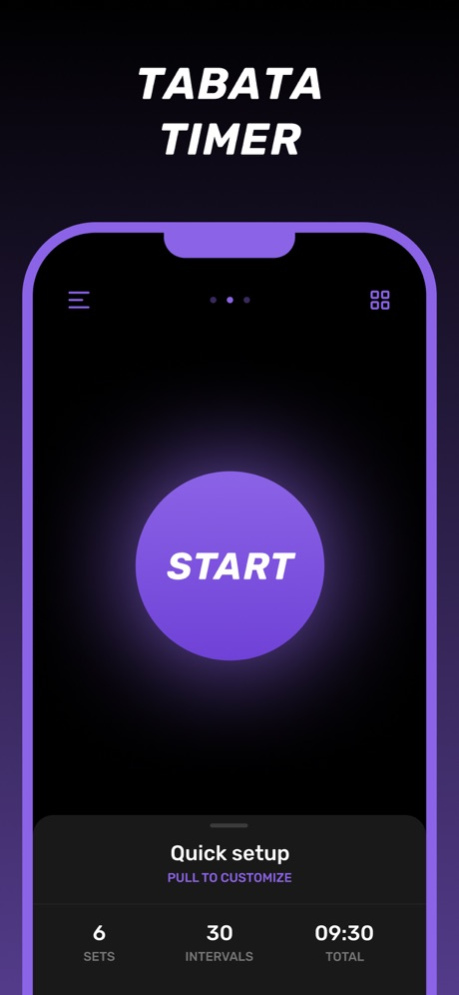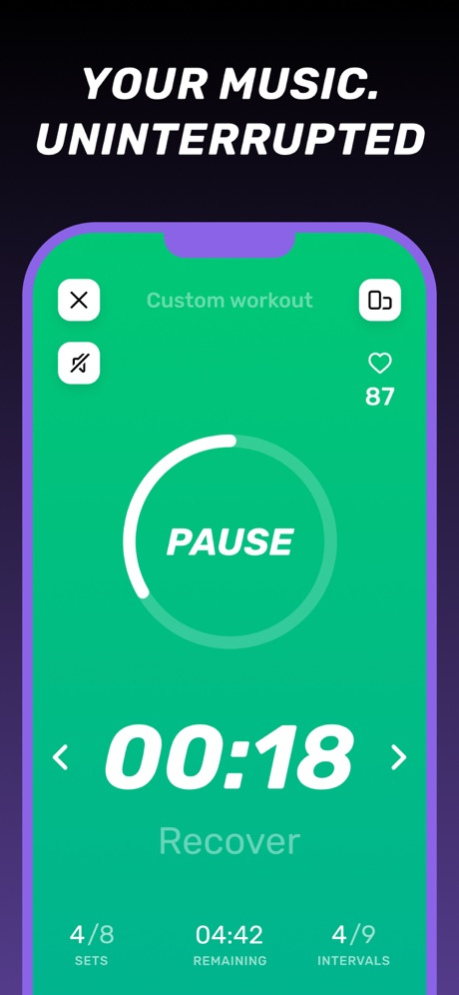Version History
Here you can find the changelog of Tabata Timer · since it was posted on our website on 2021-12-23.
The latest version is 2.1.1 and it was updated on soft112.com on 27 April, 2024.
See below the changes in each version:
version 2.1.1
posted on 2024-04-24
Apr 24, 2024
Version 2.1.1
Hi folks,
We're providing another quick update with under the hood fixes and performance improvements. Another big update is coming :)
We're dedicated to serving you better. Thank you for choosing our app!
Intervals team
version 2.1.0
posted on 2024-03-25
Mar 25, 2024
Version 2.1.0
Hi folks,
We are continuing to improve and polish the app based on your feedback.
# New features
We are glad to introduce the iCloud sync feature and support for multiple devices. Enjoy!
# Fixes
- We made a minor fix regarding the Share & Import features of routines. In some cases, routines weren't imported; now it should work without any issues.
- We made a few fixes related to battery consumption. Thanks a lot for the insights from our dear user, Raoul.
- Our dear user, Katie, reported a spontaneous app crash during classes. We did our best to find and fix this issue.
- Fixed issues with disappearing templates.
# Improvements
- We added an option to include durations of interval announcements. The setting can be found in General -> Workout -> Advanced. The setting is disabled by default, so please enable it manually if you find it useful.
- Extended the maximum interval duration to 99 minutes.
- We reverted the default interval title back to 'Exercise'.
# Your opinion means a lot. If you have a minute, please share your feedback on using the app in the App Store. We read every review; it is the best motivation for the whole team to better understand your stories, use cases, and feedback!
version 2.0.0
posted on 2024-01-31
Jan 31, 2024
Version 2.0.0
Hi folks,
Long time no see, we are finally back with our major app update!
This update was possible only thank to and with the support and feedback we received from our community. You have sent us a dozen of feature requests, suggested lots of improvements, helped us to find and catch some bugs, so we tried to make as much as we can to make Intervals experience greater than ever.
This app update contains lots of cool new features, furthermore, we’ve improved and updated almost every screen in the app. It took a bit more time that it we initially planned, we really hope you’ll like it.
We’ve put our hearts into this app, so please share your feedback when you have a chance, it is extremely important for us!
We did it! What is even more important, we did it together with you and we will definitely continue improving the app with your support!
version 1.9.1
posted on 2023-01-07
Jan 7, 2023
Version 1.9.1
HAPPY AND HEALTHY 2023, folks!
We've made things a bit better, no bigs. Enjoy!
version 1.9.0
posted on 2022-08-21
Aug 21, 2022 Version 1.9.0
Fixed bugs, improved performance, so Intervals is even better for you.
version 1.8.4
posted on 2022-04-12
Apr 12, 2022 Version 1.8.4
Hi, folks!
In today's update, we’ve tinkered with the internal workings and polished some rough edges. Intervals is now better than it was.
Love Intervals? Rate us! Your feedback is music to our ears, and it helps us make the app even better.
version 1.8.3
posted on 2022-04-04
Apr 4, 2022 Version 1.8.3
Hi folks,
Firstly, big thanks to all for using the app and training with us, we appreciate it so much :)
Today, we’d like to share with you 3 cool new features which hopefully will make the workout creation process more clear and convenient:
1. We added rounds carousel in our workout creation flow, so you’ll never miss which round you’re editing.
2. You asked us to add the option to remove the first round, so, finally, we’ve done it!
3. Also, as a small bonus, we’ve added rounds carousel in the workout preview also.
So go to the app and give it a try now :)
Tell us if you like the latest version, looking forward to your rates & reviews :)
With love to y’all,
your Intervals team
version 1.8.2
posted on 2022-02-23
Feb 23, 2022 Version 1.8.2
Hi folks,
Firstly, big thanks to all for using the app and training with us, we appreciate it so much :)
Today, we’d like to share with you 3 cool new features which hopefully will make the workout creation process more clear and convenient:
1. We added rounds carousel in our workout creation flow, so you’ll never miss which round you’re editing.
2. You asked us to add the option to remove the first round, so, finally, we’ve done it!
3. Also, as a small bonus, we’ve added rounds carousel in the workout preview also.
So go to the app and give it a try now :)
Tell us if you like the latest version, looking forward to your rates & reviews :)
With love to y’all,
your Intervals team
version 1.8.1
posted on 2022-02-10
Feb 10, 2022 Version 1.8.1
Hi folks,
Firstly, big thanks to all for using the app and training with us, we appreciate it so much :)
Today, we’d like to share with you 3 cool new features which hopefully will make the workout creation process more clear and convenient:
1. We added rounds carousel in our workout creation flow, so you’ll never miss which round you’re editing.
2. You asked us to add the option to remove the first round, so, finally, we’ve done it!
3. Also, as a small bonus, we’ve added rounds carousel in the workout preview also.
So go to the app and give it a try now :)
Tell us if you like the latest version, looking forward to your rates & reviews :)
With love to y’all,
your Intervals team
version 1.7.5
posted on 2022-02-05
Feb 5, 2022 Version 1.7.5
Hi folks,
Firstly, big thanks to all your feature requests, we appreciate it so much :) And due to them starting today we’re introducing 6 new options to make training with us even more efficient!
1. Set Rest/WarmUp/Recovery to 0 for custom workout - done
2.Skip Cooldown in custom workouts - done
3.Set Rest/Cooldown/WarmUp/Recovery to 0 for quick workout - done
4.Save the current quick workout as a custom workout - done
5.Save User Start Page - done
6.Tap & hold +/- buttons to increase workout time - done
So go to the app and give it a try now :)
Tell us if you like the latest version, looking forward to your rates & reviews :)
With love to y’all,
your Intervals team
version 1.7.3
posted on 2021-08-30
Aug 30, 2021 Version 1.7.3
Hi folks,
Long time no see, but today we'd like to share a pleasant update in our app. Bugs were squashed, features were polished.
We are working hard on a completely new app. Stay tuned, great changes coming soon, we are on a final stage!
With love,
Intervals team